Disaster recovery is often ignored or set aside due to its complex and expensive proposition for many organizations. While having a good backup strategy can protect against losing important data, it does not address the service recovery strategy which can lead to prolonged downtime during disasters.
Organizations must do a Business Impact Analysis to set the acceptable threshold for their Recovery Time Objective (TRO) and Recovery Point Objective (RPO). Some businesses can survive a one (1) day service downtime while others can suffer huge losses for a one (1) hour interruption. Other companies can afford to lose a few hours of data while others have zero data loss tolerance.
With both RTO and RPO in mind, Microsoft Azure Site Recovery helps organization comply with these business requirements and ensure that both services and data are protected when disaster strikes the production environment.
What is Azure Site Recovery?
Azure Site Recovery, recognized by Gartner as a leader in DRaaS based on completeness of vision and ability to execute in 2018, is software that’s designed to help ensure business continuity by keeping protected workloads running during outages or failures.
In near real-time, it replicates either physical or virtual workloads from a primary site to a secondary site. That secondary site could be another virtualized platform, or more commonly, the Azure cloud.
When disaster strikes, protected workloads fail-over to that secondary site and are brought online. When things are all clear, you can fail back to your primary location.
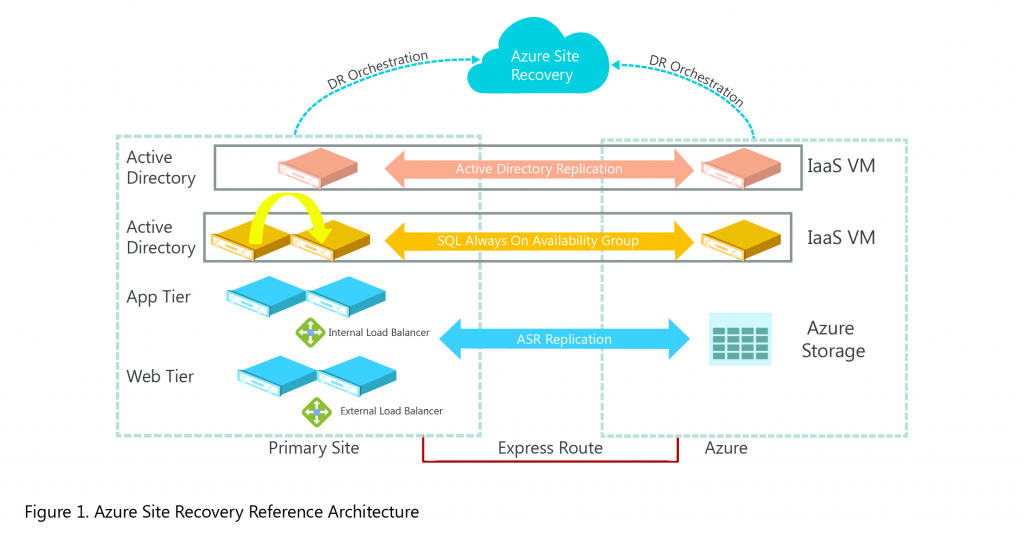
Azure Site Recovery is attractive for many organizations for these main reasons:
1. Azure Site Recovery makes disaster recovery easy by delivering it as a cloud-hosted service
The Azure Site Recovery lives within the Microsoft cloud and is controlled and configured through the Azure Management Portal. There is no requirement to patch or maintain servers; it’s disaster recovery orchestration as a service. It replicates data directly to Azure which can be used to avoid the expense and complexity of building and maintaining a disaster recovery site. You can typically get the solution deployed in your environment in 30 minutes using the prebuilt Configuration Server OVF (VMware) available in the Azure portal. Major improvements have been made to remove the complexities of setting up DR, failing over and back. Additionally, integrating it with many of the Azure services makes DR into cloud as seamless as possible.
2. Azure Site Recovery is capable of handling almost any source workload and platform
Azure Site Recovery offers an impressive list of platforms and applications it can protect. Azure site recovery can protect any workload running on VMware Virtual Machines on vSphere or ESXi, Hyper-V VMs and even physical workloads. Microsoft has worked internally with its application teams to make sure Azure Site Recovery works with many of the most popular Microsoft solutions including Active Directory, DNS, Web apps (IIS, SQL), SharePoint, Exchange (non-DAG), Remote Desktop/VDI, Dynamics AX, Dynamics CRM, and Windows File Server.
3. Azure Site Recovery has a predictable and affordable pricing model
Unlike traditional disaster recovery products that require building and maintaining a warm or hot DR site, Site Recovery allows you to replicate VMs to Azure. Azure Site Recovery offers a simple pricing model that makes it easy to estimate costs. In addition, the first 31 days of protection for any server is free. This allows you to try out and test Azure site recovery before you have to pay for it. It is also a way for you to use Azure Site Recovery to migrate your workloads to Azure for free.
4. Azure Site Recovery provided great ability to test your DR situation
ASR offers the ability to test and retest your business continuity by simulating an entire system failover without impacting your operations or jeopardizing regulatory backup compliance. What good is a recovery plan if you can’t validate it? By streamlining the testing process, more frequent and less painful testing can be achieved.
5. Azure Site Recovery can provide ease of migration
What if you fail over to the cloud and everything works as planned – do you really need to move it back? DRaaS can be a stepping stone to get familiar with running production workloads in the cloud. It’s not uncommon for customers to split their workloads into Azure in a multi-cloud or hybrid cloud fashion. It is a very effective tool to migrate your on-premise workload to Azure.
6. Azure Site Recovery is secure and reliable
Azure Site Recovery continuously monitors the replication and health of the protected workloads from Azure. In the event of an inability to replicate data, you can configure alerts to email you a notification. Protecting the privacy of your data is a top priority in Site Recovery. All communication between your on-premises environment and Azure is sent over SSL encrypted channels. All of your data is encrypted both when in transit and at rest in Azure. Performing failover testing with Azure Site Recovery allows you to do a test failover without impacting your production workloads.
Getting started with your DR strategy on the cloud may look and sound like a daunting task. It may be true if your organization does not have the skills to manage Azure. Good news is you don’t have to do it on your own. Microsoft has proven partners who are very capable to setup and deploy your Disaster Recovery needs and manage it so your organization IT team can focus on other important aspects of your organization IT strategy.





